Ever got the date wrong for a flight or a doctor's appointment due to a clunky date picker? It's not just a minor inconvenience—it's a glaring issue in user experience design that many of us face.
Recognizing this, we at CodeWalnut chose to create an intuitive, user-friendly date picker tool for the tech community.
- Intuitive and customisable UX
- Clean code with unit tests. Easy to modify and maintain
- Lightweight - say goodbye to slow-loading pages
This component is meticulously crafted with TypeScript, ensuring type safety and efficient integration.
In this article, we will cover our date picker, its advantages, and a guide on how to configure the functionalities based on your needs for enhancing the user experience.
Inspiration for the Tool
Our journey began while working on a project where the need for an efficient and user-friendly date picker was paramount. The existing date picker tools had certain limitations, leading us to develop our own component.
Thanks to the collaborative efforts of our team members Sarath and Sachin, we didn't just build another tool; we created a solution intended for open-source sharing, designed to address and streamline the user interaction process for date selection.
Technical Specifications: CodeWalnut Date Picker
Who Benefits from Our Tool?
This tool isn't just for anyone frustrated with picking dates online—it's specifically designed for developers and project managers looking for a seamless integration into their Next.js 14 or React.js projects.
The Technical Rundown
Developed with Next.js 14 and styled with Tailwind CSS 3, our date picker leverages the best technologies.
It's built to be both lightweight and customizable, ensuring that it can be easily integrated and styled according to the unique needs of your project.
The use of TypeScript adds a layer of reliability and type safety, making it a solid choice for projects where code quality cannot be compromised.
We've integrated ESLint and Prettier into our development process, ensuring that the code is functional, efficient, clean, and easy to maintain.

Core Features at a Glance
- Dynamic Properties: Adapt the date picker to fit your project requirements with dynamic properties. Whether you're setting restrictions or customizing appearance, it's all in your control.
- Date Range Selection: This tool intelligently handles date ranges, ensuring logical consistency between start and end dates—a critical feature for booking systems.
- Customization and Styling: Beyond functionality, aesthetics matter. Our tool offers extensive styling options to ensure it fits perfectly within your project's design. The component supports global.css for those projects that require global CSS styles.
- Efficient Date Handling: Leverages [date-fns](https://date-fns.org/) for all date formatting and operations, offering a lightweight alternative to bulkier libraries.
- Ease of Integration: For developers familiar with handling projects in Next.js or React.js environments, integrating our date picker is straightforward. Its design enhances user experience without the steep learning curve typically associated with custom components.

Customization and Usage
Developers are encouraged to explore and adapt this component to fit their specific needs. The code is designed to be flexible, allowing for easy modifications and enhancements.
Why This Matters
In product-building project setups, the details can make or break the user experience. A simple task like picking a date should be frictionless and intuitive.
With the CodeWalnut Date Picker, we're addressing a common pain point with a solution that not only meets the basic needs but also offers the depth of customization and technical excellence that developers seek.


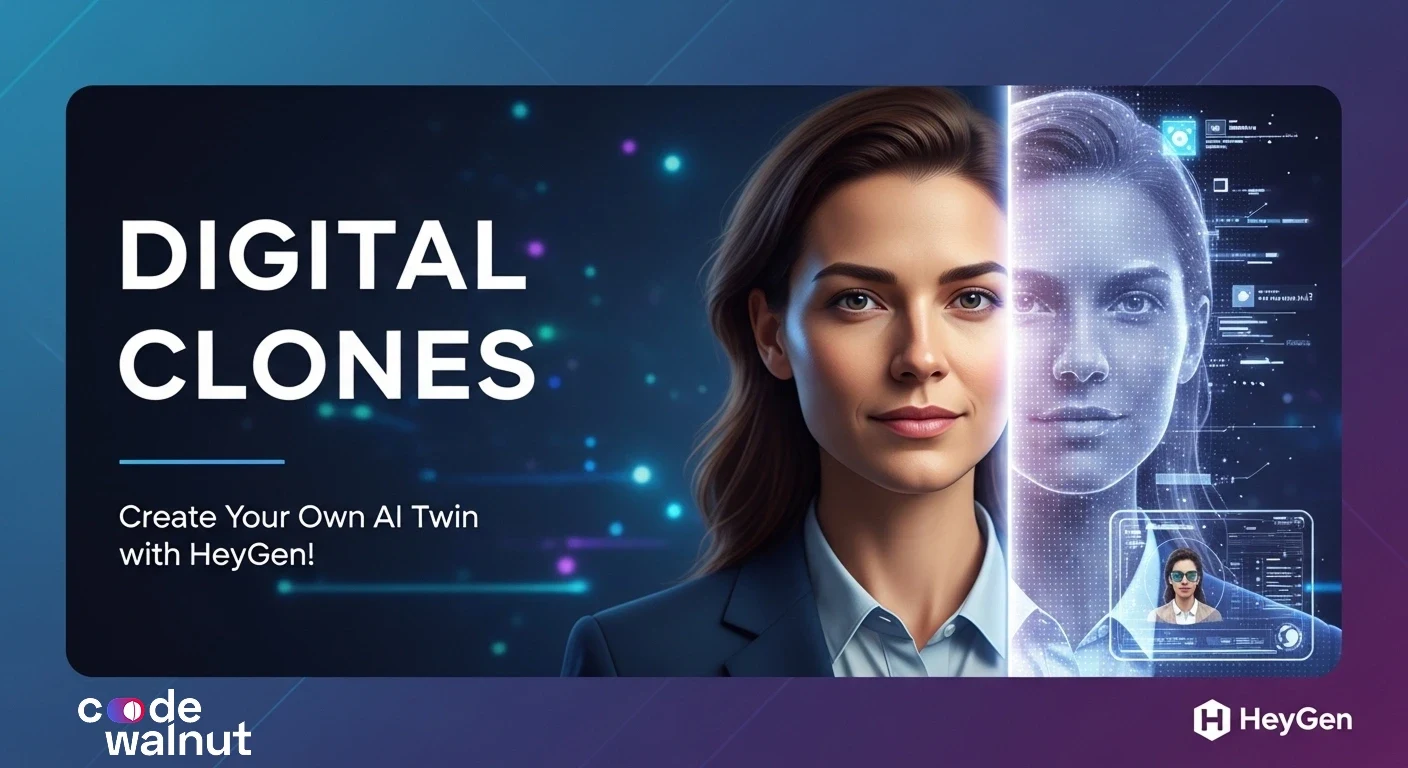


 When to Hire CodeWalnut?
When to Hire CodeWalnut?



