In today’s data-driven business environment, the ability to visualize complex datasets effectively is essential. Data on its own can be overwhelming, rows of numbers or endless columns of information don’t naturally reveal insights.
This is where data visualization shines. By turning raw data into visual stories, we’re able to spot trends, uncover relationships, and understand critical metrics at a glance. Dashboards, in particular, serve as a powerful tool for businesses to monitor performance in real time, consolidate essential information, and make data-driven decisions with confidence.
In an era where timing and insight can make all the difference, a well-designed dashboard becomes more than a tool. It’s a powerful asset that helps businesses stay agile and make informed decisions in a fast-changing world.
Understanding the Purpose of a B2B Charts Dashboard
A B2B charts dashboard serves as a central hub for data analytics, allowing businesses to visualize key performance indicators (KPIs), sales metrics, customer engagement stats, and more. Here are some reasons why a well-designed dashboard is critical:
- Enhanced Decision Making: Visual data representation helps stakeholders quickly grasp insights, leading to informed decisions.
- Real-time Monitoring: Dashboards enable businesses to monitor their performance in real-time, allowing for rapid adjustments.
- Improved Collaboration: A centralized dashboard fosters better communication and alignment among teams by providing a shared view of performance metrics.
- Build a Competitive Advantage: Data is a powerful asset, but its potential is only fully realized when it’s accessible and understandable. A dashboard gives your business a competitive edge by making critical data actionable. Armed with insights on market trends, competitor performance, and internal benchmarks, you can make proactive adjustments, refine strategies, and ultimately, stay ahead of the competition.
Best Practices for Displaying Data on a Dashboard
Creating an effective dashboard is more than just adding charts to a page; it’s about turning data into an actionable resource. Here’s how to design a dashboard that not only displays data but drives meaningful insights.
1. Identify Your Goals
Before creating a dashboard, define what you want it to accomplish. Identify the primary objectives, key performance indicators (KPIs), and questions your data needs to answer. Clear goals help ensure that your dashboard focuses on metrics that matter, avoiding data clutter and enabling users to see the insights that drive action.
2. Choose the Right Charts
Not all charts are created equal, and selecting the right ones is essential for conveying data accurately and effectively. For example:
- Line charts are great for showing trends over time.
- Bar charts provide comparisons between categories.
- Pie charts display proportions but can become cluttered with too many slices.
- Heatmaps help reveal density or intensity across a particular dimension.
3. Organize Your Dashboard
A well-organized dashboard is intuitive and easy to navigate. Place the most critical information at the top, where user’s eyes are naturally drawn. Group related metrics together, and create a flow that leads users through the data logically. A well-structured layout reduces cognitive load, making it easier for users to find what they need without feeling overwhelmed.
4. Keep It Simple
When it comes to dashboards, simplicity is strength. Focus on displaying the data that serves your goals, and avoid overcrowding the page with too many charts or details. Less is often more, users are more likely to engage with a dashboard that is visually clean and concise, without distractions that can dilute key insights.
5. Use Real-Time Data
In fast-paced environments, access to real-time data can make all the difference. A dashboard that updates in real time allows businesses to respond quickly to changes, whether it’s a shift in customer behavior, a dip in sales, or an operational hiccup. Real-time insights enable timely decision-making and help businesses stay agile in a competitive landscape.
6. Customize Your Dashboard
Every business has unique needs, and customization can enhance the relevance and usability of your dashboard. Whether it’s the ability to filter data by date range, user role, or product category, allowing for customization lets users tailor the dashboard to meet their specific requirements. This flexibility makes the dashboard more useful and relevant to different stakeholders.
Types of Charts That Benefit Businesses
To maximize the value of your dashboard, choosing the right types of charts is essential. Different chart types can highlight various aspects of data, from trends to patterns to comparisons. Here are some of the most impactful chart types for a business dashboard:
1. Line Charts
Ideal for tracking performance over time, line charts show how a metric changes across a defined period. This can be helpful for sales, revenue, or any KPI where trends over time are critical for decision-making.
2. Bar Charts
For comparing different categories or segments, bar charts provide a clear visual distinction. They’re excellent for displaying comparisons, such as sales across regions, products, or customer segments.
3. Column Charts
Column charts are ideal for tracking changes in data over time or comparing values across different categories. They’re effective for displaying metrics like monthly revenue, quarterly growth, or product performance across various regions. Each column represents a data point, allowing for easy comparison and helping to highlight patterns and trends over a specified period.
4. Pie Charts
While pie charts can be visually appealing, they’re best suited for showing simple proportions or compositions. For instance, a pie chart might reveal the distribution of revenue sources or customer demographics, but they should be used sparingly to avoid information overload.
5. Heatmaps
Heatmaps are great for visualizing density and identifying “hot zones” in data. This can be useful for tracking website clicks, sales distribution, or even employee productivity by time.
6. Gauge Charts
Gauge charts are effective for displaying performance relative to a target. They’re commonly used to track metrics like customer satisfaction or progress toward monthly sales goals.
Choosing the Technology Stack
Selecting the right technology stack is crucial for building a scalable and efficient B2B charts dashboard application. Here’s a suggested stack:
Frontend
- React: A popular JavaScript library for building interactive user interfaces. React’s component-based architecture allows for modular development.
- Charting Libraries: Use libraries like amCharts, Chart.js, or D3.js for rich data visualizations. These libraries offer a variety of chart types, including bar charts, line charts, pie charts, and more.
Backend
- Java and Spring Boot: For backend development, Java with the Spring Boot framework provides a powerful and mature environment. Spring Boot simplifies the setup and development of Java applications, offering features like dependency injection, security, and REST API creation, which are essential for a robust dashboard application.
- Node.js: If your application needs to handle multiple concurrent connections or integrate easily with JavaScript-based frontends, Node.js can also be used in combination with Spring Boot or as a standalone backend for specific modules or microservices.
- Database: Consider using PostgreSQL or MongoDB to store your data, depending on whether you prefer a relational or NoSQL database.
Getting Started with our Open-Source B2B Dashboard Template
This guide will walk you through setting up your open-source B2B dashboard template, built with React for the frontend, amCharts for visualizations, Spring Boot for the backend, and PostgreSQL as the database. By following these steps, you’ll be able to configure, run, and customize the template as a foundation for creating your own powerful data dashboards.
[[blog-inner-cta]]
1. Clone the Repository
Start by cloning the repository to your local machine.
2. Install and Start PostgreSQL Database
To use PostgreSQL as the database for this B2B dashboard template, you need to install PostgreSQL and start the database server. Then create a database with a name you wish.
Reference : https://www.postgresql.org/download/
3. Setting Up the Backend with Spring Boot
The backend API, built with Spring Boot, handles data storage, processing, and API endpoints for the frontend.
4. Add Required Data to the Database
To populate the database with data, use Postman to send data to the backend API. Follow these steps to add sample data for the dashboard.
5. Setting Up the Frontend with React
Navigate to the charts-dashboard-template-frontend folder to set up the React application that displays data using amCharts.
With this setup, you have a solid foundation for building a highly customized charts dashboard. Feel free to modify the APIs, add new data endpoints, or tweak the chart configurations to suit your business needs. You can experiment with different chart types, filter options, and data aggregations to make the dashboard truly your own.
How CodeWalnut Helps You Build a World-Class B2B Dashboard Application with the Best Technologies Tailored to Your Business
Building a high-performance, data-driven B2B dashboard application requires more than just coding. it needs clean, maintainable architecture, effective data integration, secure coding practices, and scalable deployment. Every element, from backend services to interactive charts, must be designed for efficiency, flexibility, and reliability.
CodeWalnut, a boutique software company with top 1% engineering talent, excels in delivering enterprise-grade applications using the latest technology. With CodeWalnut, you gain access to a team skilled in transforming complex data into intuitive, real-time dashboards, while leveraging modern frameworks and best practices.
Whether you’re enhancing an existing system or building a custom solution from scratch, CodeWalnut provides the engineering excellence, agile collaboration, and technical insight needed to bring your vision to life.
Ready to elevate your application? Talk to a CodeWalnut architect today, discuss your goals, and let CodeWalnut manage the technical details so you can focus on strategic growth.
Key Takeaways
Effective Data Visualization Drives Business Insights: Data visualization is crucial for transforming raw data into actionable insights. A well-designed B2B dashboard helps businesses make data-driven decisions with clarity and speed.
Tailored Dashboards Provide Real-Time Monitoring: Dashboards are invaluable tools for businesses to track key performance indicators (KPIs), monitor performance in real-time, and quickly adapt to changing conditions, boosting overall agility.
Choosing the Right Tech Stack is Critical: Leveraging the right technologies such as React, Spring Boot, amCharts, and PostgreSQL ensures your B2B dashboard is scalable, secure, and performance-optimized, while enabling easy customization for your specific business needs.
FAQs
1. What are the best practices for displaying data on a B2B dashboard?
Best practices include identifying clear goals, choosing the appropriate chart types (e.g: line charts for trends, bar charts for comparisons), keeping the layout clean, and using real-time data for timely decision-making.
2. Why is it important to use real-time data in a dashboard?
Real-time data allows businesses to monitor changes as they happen, enabling quick adjustments to strategies, improving responsiveness, and helping teams stay competitive.
3. Can I integrate external data sources into my dashboard?
Yes, integrating external data sources via APIs or third-party services is a common practice, allowing your dashboard to display up-to-date, consolidated information from various sources.
4. How do I ensure that my dashboard is easy to use?
By keeping the design simple, organizing data logically, and placing the most important metrics at the top, you can enhance usability and help users quickly understand the insights being presented.
5. How can I scale my dashboard as my business grows?
By choosing a flexible tech stack with scalable databases and optimizing API calls, your dashboard can grow alongside your business, ensuring it can handle increasing data volumes and user traffic without compromising performance.




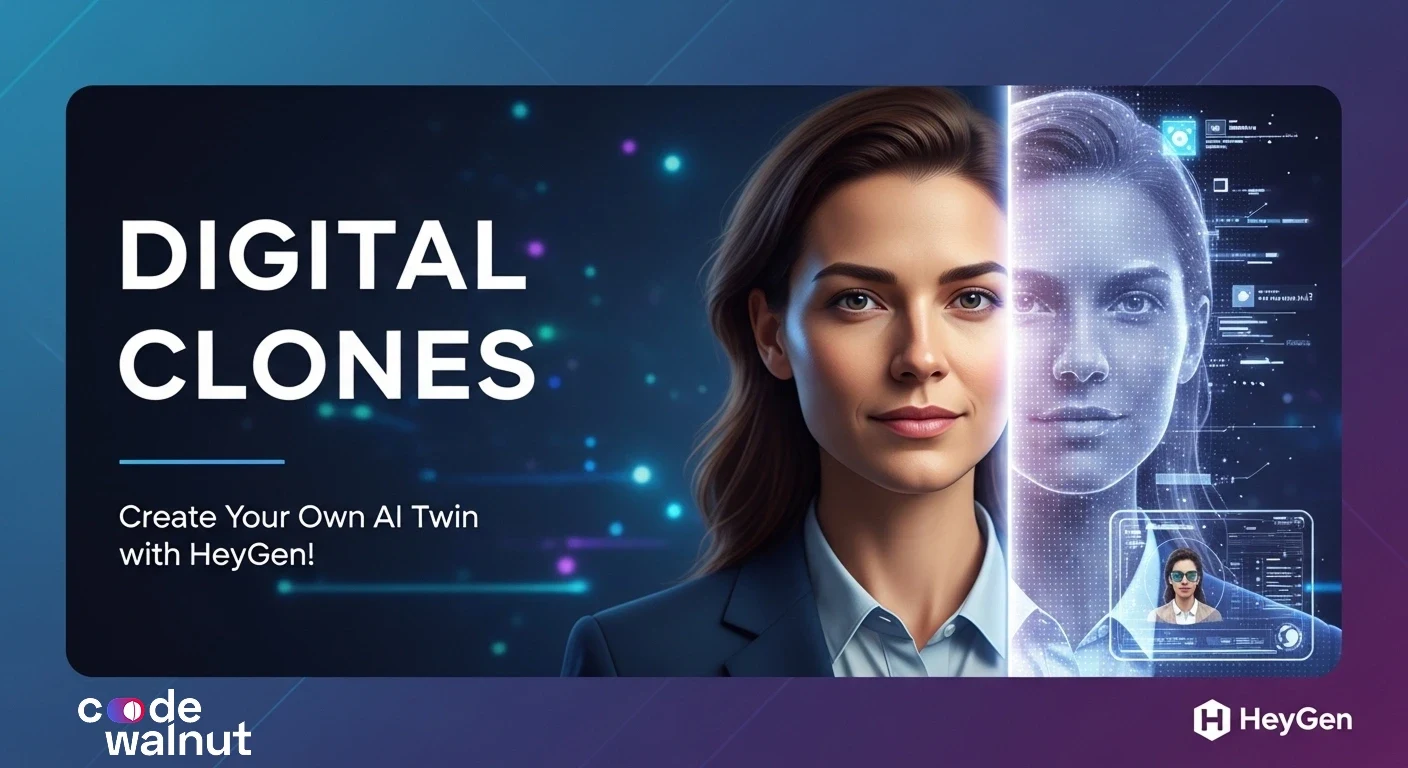

 When to Hire CodeWalnut?
When to Hire CodeWalnut?



