Have you ever heard of traffic spikes for an app ? It can be a big challenge for developers. Picture this: your app is running smoothly, then suddenly it's getting a ton of users. Maybe it went viral or you had a great marketing campaign.
As a developer, this is a tough but exciting time. How do you make sure your app keeps working well with all this new traffic? How do you keep your users happy?
This blog post will show you how to handle these situations, especially for Flutter apps. You'll learn strategies to keep your app running smoothly and your users happy, no matter how busy it gets.
So, buckle up and get ready to discover the secrets to managing spikes in traffic and ensuring your app's success in the ever-changing digital landscape.

1. Caches at rescue :
Drawing from my experience working on a product comprising both web as well as mobile app, there was a time when a DDoS attack knocked out our website. It was chaos, but, interestingly, our mobile app was still up and running smoothly. Why? Because we had cached the responses of multiple APIs within the app. It was a huge moment of relief that at least a good chunk of users are still able to use the product. This was also a testament to the power of caching.
Caching: In simple terms, it is like having a secret stash of information stored locally on your app. When an API is called for the first time, its response is saved in local storage. Subsequent calls to the same API will fetch data from local storage instead of re-invoking the API. This speeds up actions and reduces server load.
Imagine this: instead of your app having to ask the server for the same information over and over again, it already has it saved, like having your favorite snack always within reach. Caching not only speeds up your app but also reduces the burden on the server, making everything run smoother for everyone.
So, what do we cache? Well, anything that's frequently accessed and doesn't change often. This could be APIs containing basic details, like stations, genders, countries, popular stations, banners, and more. By caching this data, we ensure that our app stays reliable and responsive, even in the face of unexpected challenges.
Below is the list of packages to implement caching in you Flutter app:
- Dio_cache_interceptor: Dio HTTP cache interceptor with multiple stores respecting HTTP directives.
- Dio_cache_interceptor_hive_store: A cache store implementation with Hive for dio_cache_interceptor package.
- Cached_network_image: A flutter library to show images from the internet and keep them in the cache directory.
2. Scaling Your Backend 📈:
Have you ever wondered how your favorite apps manage to stay responsive and available, even during times of heavy traffic? It all comes down to scaling your backend infrastructure.
Scaling is like giving your app's backend a superpower – the ability to adjust its capacity to handle increased traffic and workload. This means that even when thousands of users are accessing your app simultaneously, it remains responsive and stable.
Think of it as adding more lanes to a highway during rush hour. By increasing the number of servers, expanding the capacity of your databases, and optimizing your network infrastructure, you can ensure that your backend systems can handle whatever comes their way.
Implementing scalability involves using cutting-edge tools and technologies, like cloud services from AWS, Azure, or Google Cloud Platform. These services offer tools for load balancing and auto-scaling, which automatically distribute traffic evenly and add more resources as needed.
So, the next time you're enjoying a seamless app experience, remember that it's all thanks to the magic of scaling your backend infrastructure.
Additionally, We can take the following measures to improve user experience during high-loads on the app:
1. Monitoring and Alerting 🚨:
In the intricate network of the digital world, applications serve as the backbone of user experience. Among these, one app stood out for its exceptional performance, thanks to its robust system of monitoring and alerting. This system was the cornerstone of the app's reliability, silently tracking every metric to ensure smooth operation.
Monitoring was the strategic layer, meticulously recording the app's vital signs to preempt any potential issues. It kept tabs on responsiveness and resource usage, providing a clear picture of the app's health at any given moment.
Alerting complemented monitoring by acting as the rapid response mechanism. It was set to notify the team immediately when predefined thresholds were crossed, enabling quick and decisive action to maintain the app's stability.
Tools like Firebase Performance Monitoring, New Relic, and Instabug were integral to this process. They provided the necessary insights to keep the app running efficiently, ensuring that it could handle high traffic and usage without faltering.
2. Implement Messaging Mechanism 🔔:
In the bustling world of app development, there's a crucial ally that stands out during spikes in traffic: the messaging mechanism. This tool, which includes push notifications and in-app notifications, plays a vital role in keeping users informed and engaged.
Imagine this: during a spike in traffic, users may encounter issues or disruptions in service. The messaging mechanism steps in, providing timely updates and information to help manage their expectations.
Push notifications can be like a friendly tap on the shoulder, alerting users to any issues affecting the app or providing updates on when normal service is expected to resume. Meanwhile, in-app notifications can be like a personal message, delivering real-time updates and alerts within the app itself.
By leveraging these tools, you can keep users informed and engaged, even during the busiest of times. Services like Firebase Cloud Messaging for push notifications and Firebase In-App Messaging for in-app notifications make implementing this strategy a breeze. So, the next time your app faces a spike in traffic, remember the power of the messaging mechanism in keeping your users in the loop.
3. Fallback Mechanisms:
During the rush hour of app usage, unexpected spikes in traffic can throw even the most carefully crafted apps off balance. That's where fallback mechanisms come in, like a safety net ready to catch you if you stumble.
Implementing fallback mechanisms involves designing your app to gracefully degrade non-essential features when under high load. This could mean simplifying the user interface, reducing background processes, or displaying static error pages when needed. These mechanisms ensure that your app remains functional and provides a good user experience, even during the busiest of times.
So, the next time your app faces a spike in traffic, remember the importance of fallback mechanisms in keeping your users happy and your app running smoothly.
Final thoughts:
Handling spikes in app usage requires careful planning and preparation. By scaling your backend, optimizing performance, and implementing monitoring and alerting mechanisms, you can ensure your Flutter app remains stable and responsive even during peak times. Stay proactive, communicate transparently with users, and continuously improve your app to provide the best possible user experience.

.webp )






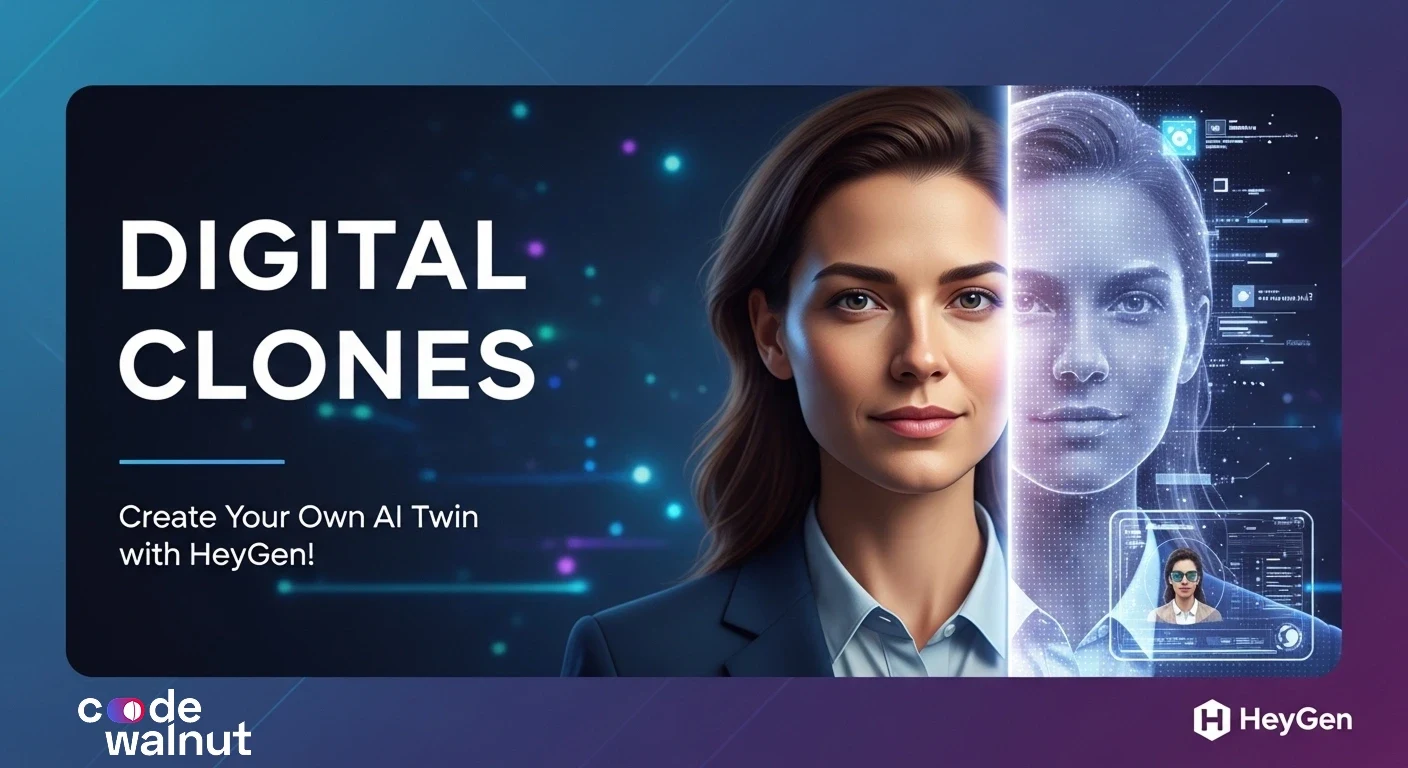

 When to Hire CodeWalnut?
When to Hire CodeWalnut?



